
Ubuntu Kung Fu 253
Lorin Ricker writes "Back in the dark ages of windows-based GUIs, corresponding to my own wandering VMS evangelical days, I became enamored of a series of books jauntily entitled Xxx Annoyances (from O'Reilly & Assocs.), where "Xxx" could be anything from "Windows 95", "Word", "Excel" or nearly piece of software which Microsoft produced. These were, if not the first, certainly among the most successful of the "tips & tricks" books that have become popular and useful to scads of hobbyists, ordinary users, hackers and, yes, even professionals in various IT pursuits. I was attracted, even a bit addicted, to these if only because they offered to try to make some useful sense out of the bewildering design choices, deficiencies and bugs that I'd find rampant in Windows and its application repertory. Then I found Keir Thomas, who has been writing about Linux for more than a decade. His new "tips" book entitled, Ubuntu Kung Fu — Tips & Tools for Exploring Using, and Tuning Linux, and published by Pragmatic Bookshelf, is wonderful. Having only recently wandered into the light of Linux, open source software, and Ubuntu in particular, this book comes as a welcome infusion to my addiction." Read below for the rest of Lorin's review.
As a relatively young Linux distro, Ubuntu already sports a wealth of introductory and how-to books vying for the enthusiast's money — and I've already purchased a significant sampling of these which informs my opinion about the book here under review. And even for Ubuntu, the "tips & tricks" section of my own Linux bookshelf contains volumes which run from the encyclopedic to the practical — I'd even collected O'Reilly's Ubuntu Hacks (Oxer, Rankin & Childers) well before encountering Ubuntu Kung Fu.
| Ubuntu Kung Fu | |
| author | Keir Thomas |
| pages | 367 |
| publisher | Pragmatic Bookshelf |
| rating | 9 |
| reviewer | Lorin Ricker |
| ISBN | 1-934356-22-0 |
| summary | A very useful "tips and tricks" how-to book about Ubuntu Linux |
How well does Keir Thomas's new book fare in this crowded field? Does he provide actual unique value to the Ubuntu community, useful knowledge which is otherwise unavailable or hard to find? In a nutshell (oops, sorry... that's a book series for another time!): Yes, he does. In fact, he hits the target pretty squarely.
Ubuntu Kung Fu is organized as only three chapters (with no preface material at all): "1 Introduction," including obligatory "How to Read This Book," "Acknowledgments" and "Sharing" sections; "2 An Ubuntu Administration Crash Course"; and, the largest chapter by far, "3 The Tips" themselves.
Though it concentrates on rather basic material, the second chapter on Ubuntu administration is actually one of the best subject primers I've encountered so far, and is written directly and to-the-point. There's the right focus and enough detail to help those users making the initial transition from Windows to Linux/Ubuntu, including coaching on users and passwords, file system structure (see sidebar "Drive Letters and Ubuntu"), and guidance regarding "Command Line or GUI?".
For example, after weeks of my own stumbling about in the vast sea of information and opinion known as the Ubuntu Forums, searching in vain for a concise explanation on the distinction between a "virtual console" and a regular old "X-windows terminal" — as an old VMS hacker, I'd had experience with such things — I found exactly the explanation I needed, including Ctrl/Alt/F-key controls, in this chapter. The author manages to underline the relevance of this even to the novice Ubuntu user as it applies to "What do I do if things go wrong?", without getting mired in unneeded exotica.
This chapter continues with the necessary skills in software installation and management, including Synaptic and APT, packages and repositories, doing a good job of giving the novice his or her bearings to get started. It concludes with a decent orientation on config files and the gconf-editor, making and keeping backups, and what to do if it does all go wrong.
"The Tips," the third chapter, constitutes 315 separate items, covering over 300 pages, the big majority of the book. Each tip is clearly titled as to its purpose, and has a small check-box in the margin beside the title so that the reader has a place to mark the tip as to personal relevance and priority.
I suppose that the best way to give you a sense of the value of these tips is to provide a summary of my own "usage statistics", derived from my own check-box marks. When I first surveyed the book to get my own bearings, I used a yellow highlighter pen to color in the check-box for tips that caught my eye and that I especially wanted to get back to... Later, as I read through the entire "Tips" chapter, I made a check in the box for each tip I intended to return to for installation or implementation on my own Ubuntu box, and where appropriate, when I actually did install or implement the tip, I made an installation note as to time and details. A good many of the tips are for information or how-to skill only, with nothing to install or implement other than enhancing the reader's own understanding.
Of the 315 tips, I counted 108 (34%) that I marked with yellow highlight; 16 (5%) that I checked for implementation, but have not yet done so for one reason or another; and 19 (6%) that I've implemented on my system. Considering that any "tips & tricks" book ends up becoming a grab-bag of items with a hit-or-miss appeal to any particular person, this is a very good personal return-on-investment. Yet this breakdown is rather arbitrary, as many of the tips are techniques to know and use, rather than configurations to manage or applications to install. In other words, your mileage may vary.
Mr. Thomas's grab-bag is typical in its variety and scope — there's likely something for everyone, both Ubuntu novice and expert, in this book. And, true to style for such volumes, the author notes this about his "big book of tips": "...that you can jump in anywhere." This goes to the heart of my only notable criticism of the book, one of organization. Unlike many "tips" books, where there's usually some attempt to organize the presentation of topical items into a somewhat obvious order, the editorial decision for UKF was to explicitly order the tips randomly — this was no accident, as the author makes explicit in a couple of his remarks.
Indeed, reading through the "Tips" chapter in page-order is no different than embarking on a thorough reading in random order — there simply is no rhyme-or-reason to the presentation of items. This is particularly frustrating because there are numerous instances of tips which are closely related by subject or purpose, and for which the reader would be well served by having them grouped on successive pages for ease of reference and purpose.
That this was an editorial decision is made clear by the fact that the Table of Contents is itself 10 pages long, listing every single tip in the book, and is then followed by a secondary, equally lengthy "Contents by Topic" which attempts to group the tips by general category, "Application Enhancements", "Command Line Tricks", "General Productivity Tips", etc. Furthermore, the editorial effort was made to cross-reference related tips in the text, under Tip 39, we find "...see Tip 173, on page 204, and Tip 228, on page 260," and so on. For all this cross-referencing and contents by topic effort, wouldn't it have been more effective to simply organize the tips in a semblance of relationship, commonality and order? After all, having done a "Contents by Topic", why not just go ahead and organize the book accordingly?
For some readers, the random shuffling of tips may not matter much, as so much of the information will be newly encountered and of subjectively individual value. And value there is aplenty in this book! I'll close by noting four items which were of particular interest and value to me, things for which I'd been previously searching for without luck, or which I didn't even know existed in the open source world of resources:
First, on the ubiquitous implementation of yet another Trashcan for file deletion in a File Manager (the Gnome Nautilus app, which is prevalently used on Ubuntu): GUI designers just can't get over the fact that "mere mortals" might actually delete files and not really mean it... hence, the Trashcan mechanism to protect them from their own silly actions.
This is actually a two-edged sword, and I'd been caught in the quandary of having intended to really delete some application files, which happen to have been root-owned, only to have them get snagged in my file system's Trashcan. The real quandary commenced when, using sudo, I tried to figure out how to delete them from the command line — but where in the heck is "the Trashcan"? I could see the files in Nautilus (where I couldn't conveniently use sudo-power to delete them), but following my own hunches as to where-in-the-file-system the Trashcan was actually stored turned up empty-handed.
UKF to the rescue — see Tips 39, 228 and 309 for everything you'd need to know about handling the Trashcan from the command line.
Secondly, I'd become quite fond of enhanced cut-&-paste (multiple) clipboard capabilities under Windows. Again, UKF to the rescue: Tip 306 let me know of an open source (KDE) clipboard enhancement known as Klipper (it's in the Ubuntu Repositories), which scratches this itch most satisfactorily.
Third, although Ubuntu provides basic, rudimentary tools (Gnome and KDE) for capturing screen shots, until I got to Tip 313, I didn't know that the GIMP could be used to augment and sophisticate screen shot capturing! And, of course, you can refine, edit and save your shots in any GIMP-available format directly. A great enhancement, if only to my working GIMP knowledge!
Lastly, like most folks, I've got a dark side, secrets which must be kept — things like account numbers, passwords, and other personal arcana which cannot, or should not, be kept in unencrypted form. Again, under Windows, I'd found an encryption technology known as TrueCrypt which I'd employed (and paid for) on that platform for a couple of years prior — and with my transition to Linux, I had mistakenly assumed that I had to abandon TrueCrypt as a Windows-only app.
Imagine my surprise and delight when I encountered Tip 145, which informed me that TrueCrypt includes an open source licensed release for Linux, including exactly where to go to install it and how best to use it! Bravo, and thank you, Mr. Thomas, for helping me resurrect an old and trusted friend!
In summary, it should be apparent that, in spite of my grumblings about the random tip presentation, I think that Keir Thomas's Ubuntu Kung Fu is a wonderful book — address the organization issues in a second edition, and I think it'd become an exemplar of its type. I recommend it highly to anyone who has become, or is becoming, an Ubuntu Linux user and enthusiast. It usefully helps bridge the gap between the Microsoft Windows experience and the not-so-different world of the Linux desktop. It provides ample practical help and knowledge to advance your productive use of Ubuntu Linux. This book takes a pride-of-place position right beside my copy of Ubuntu Hacks, where I can refer to it whenever I've a hankering to implement "that new thing" I remember having read about.
You can purchase Ubuntu Kung Fu from amazon.com. Slashdot welcomes readers' book reviews -- to see your own review here, read the book review guidelines, then visit the submission page.
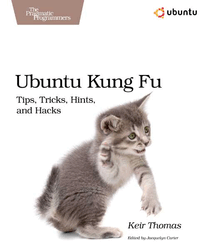
Was the cover designed by someone at Fark? (Score:5, Funny)
I can haz Linuxes?
Re:Was the cover designed by someone at Fark? (Score:5, Funny)
The logo is actually a ninja!! Can't you see it? The kiteh is only there for size approximations.
I prefer ubuntu ninjitsu (Score:5, Funny)
Ubuntu CDs make fine shuriken. Debian CDs work well too. Haven't tried SUSE or Fedora though.
lol wut (Score:5, Funny)
Oh the annoyances of xxx film. Why can't they make it look like people are REALLY HAVING FUN?
And the MUSIC! It's terrible.
XXX Annoyances? (Score:4, Funny)
Ultimate ubuntu kung fu move (Score:5, Funny)
Install a better distro!
Nah, everybody knows how this one goes. (Score:5, Funny)
First you get your cocky ass kicked by some Windows fanboi.
Then you go up onto the mountain to train with a bearded Unix guru. He forces you through a brutal training regimen with obscure CLI utilities, each with its own brain-flayingly inconsistent command line switches.
When you can debug, at a glance, Perl scripts that look like core dumps, you come down from the mountain and beat the crap out of the Windows guy with your esoteric skilz.
Addiction huh. (Score:5, Funny)
Well, the support group meets here every wednesday night at 6pm. We have some papers and self-help books by a guy named Richard, who's one of the regulars here. We call him The Reverand here because if you mention "Windows" around him, he goes off about the rapture. The meeting lasts for about two hours, then there's a break and a half hour social after. We need to be out of here by 9pm though, because that's when the Macintosh support group comes in. And let me tell you, you don't want to be here when they start filing in. Most of them are court ordered, you know?
Anyway, help yourself to a cookie and some coffee... I'll be around if you have any questions about your new addiction.
Re:Was the cover designed by someone at Fark? (Score:5, Funny)
I understand there are actually seven ninjas in that picture.
Re:Nah, everybody knows how this one goes. (Score:5, Funny)
By the time you come down the mountain, you're in your 30's, living with your parents, grossly overweight, and have less of a social life than the kitten on the cover of the book. Sure, you know Ubuntu kung-fu, but at what price?
Re:Nah, everybody knows how this one goes. (Score:5, Funny)
When you can debug, at a glance, Perl scripts that look like core dumps, you come down from the mountain and beat the crap out of the Windows guy with your esoteric skilz.
Everybody stand back! I know regular expressions.
Re:Now we know... (Score:5, Funny)
kill -9?
Re:Nah, everybody knows how this one goes. (Score:5, Funny)
Sure, you know Ubuntu kung-fu, but at what price?
$34.95 or $43.75 with the PDF.
...
What?
Re:Was the cover designed by someone at Fark? (Score:0, Funny)
No there aren't!
It's a bottle and a picture of two people fucking!
Re:Was the cover designed by someone at Fark? (Score:5, Funny)
I understand there are actually seven ninjas in that picture.
They understand the importance of not being seen.
Unfortunately, it is obvious where they are hiding.
Re:Nah, everybody knows how this one goes. (Score:5, Funny)
A link to xkcd [xkcd.com] would have been most appropriate there, and would have gained you a +5 funny.
Ninjas? HA! (Score:4, Funny)
Yarr! The pirates are t'be takin' out them scurvy Ninjas!!!
Hoist the mains'l and raise a tankard o'grog to his Noodliness!!!!
Re:Was the cover designed by someone at Fark? (Score:2, Funny)
Re:Annoyance eh? (Score:1, Funny)
Perhaps you should stop watching your parents holiday videos?
I'm going to learn... Ubuntu? (Score:5, Funny)
Re:Nah, everybody knows how this one goes. (Score:2, Funny)
Isn't that redundant?
Re:Nah, everybody knows how this one goes. (Score:3, Funny)
You then go back up the mountain and are initiated into the Unixen, a secretive order renowned throughout the ages as the etymological root of the word "eunuchs" because they supposedly cut off initiate's penises and made them live in their parents' basements. These tales are, of course, lies spread by the Unixen's arch-foes, the Knights MCSE (pronouced "mucousey"), who desire to control all with DRM. In truth the Unixen only desire peace and freedom throughout the lands, that all men might one day arrive at the wisdom contained in the Unixen Creed: "Nothing proprietary is true. Everything, for root, is permitted."
Re:Now we know... (Score:2, Funny)
Kittens are for huffing [wikia.com]. The orange one fuck you up real good. As the article says, "every time you edit uncyclopedia, God huffs a kitten". What it doesn't say is that every time you improve a piece of FOSS, God huffs a kitten too. And every time you (ok not YOU) have sex He huffs a kitten.
Actualy He doesn't even need an excuse, he's the universe's biggest fluffhead.
Re:Was the cover designed by someone at Fark? (Score:5, Funny)
Pfft. Ninjas don't exi
Ubuntu is for pussies ... (Score:1, Funny)
Re:I prefer ubuntu ninjitsu (Score:5, Funny)
Fedora CDs can only be wielded by Oddjob!
Re:Nah, everybody knows how this one goes. (Score:5, Funny)
And I was sitting here with 15 moderator points, thinking "should I throw him a bone for offering the obligatory XKCD, but in an incomplete fashion", or "should I reward you for giving the link and completing the joke", or even "should I mod you down for being a karma whore". In the end I decided to let my mod points vanish into oblivion due to my indecisiveness over my quandry. I feel better now.
Re:I also give the book a 9...I own it (Score:3, Funny)
this one was thick and specifically aimed at Ubuntu users
So it's safe to say it really hit the spot and left a mark, then? :)
Re:Ubuntu annoyances? (Score:3, Funny)
Doing something as root should have a reminder that you're doing something dangerous, not a shortcut.
It does: #
Re:I also give the book a 9...I own it (Score:4, Funny)
I've been using Ubuntu since 4.??, pretty much day in and day out for work
You may be a precocious little scamp, but aren't you violating child labor laws?
O'Reilly wanted to publish "Unix Annoyances" ... (Score:4, Funny)
but the book was so large that it violated their high-quality binding standards.
Re:Was the cover designed by someone at Fark? (Score:5, Funny)
oh, I get it...a ninja killed you mid-post...then, leaving your sentence half-typed, hit preview...clicked in the little captcha text field off to the side...typed the captcha...and hit submit. Let's not kid ourselves, I'd be surprised if a ninja knew wha