
Dojo: Using the Dojo JavaScript Library 85
stoolpigeon writes "The number and functionality of web based applications has exploded recently. Many of these applications rely heavily on AJAX to provide a more desktop-like experience for users. As the number of people using JavaScript grew, libraries were developed to assist with commonly encountered issues. Jim Harmon's new book Dojo: Using the Dojo JavaScript Library to Build Ajax Applications aims to introduce readers to one of those libraries, the Dojo Toolkit." Keep reading for the rest of JR's review.
The Dojo Toolkit, is a JavaScript library, created to increase the speed of writing JavaScript applications. It provides developers with widgets, themes, wrappers for asynchronous communication, client side storage and more. It does all this across various browsers and platforms without requiring the user to worry about differences in browsers.
| Dojo: Using the Dojo JavaScript Library to Build Ajax Applications | |
| author | James E. Harmon |
| pages | 316 |
| publisher | Addison-Wesley Professional |
| rating | 7/10 |
| reviewer | JR Peck |
| ISBN | 978-0-13-235804-0 |
| summary | a complete example rich developer's guide to Dojo |
The book follows an interesting pattern. It begins with a five chapter tutorial. The tutorial launches immediately into taking a straight html form and using Dojo widgets to add functionality. All of the code used in the tutorial is available at the book's web site. This tutorial moves quickly, introducing a number of available widgets and giving the reader a nice feel for how Dojo integrates with html markup.
What does not take place in the tutorial is the normal introductory material on just what Dojo is, how it is installed, or what it can do. I'm guessing that this will be a welcome change to those used to quickly brushing past the first chapter, or more, of any programming book. Harmon takes advantage of the fact that Dojo is available via the AOL Content Delivery Network, so the examples will work any javascript capable browser connected to the internet. He does give a quick explanation of what would need to be different to use local files.
All of the introductory material that I'm use to seeing is still in the book but it does not appear until chapter ten. There Harmon covers the motivation to develop Dojo, explains the history of the project, provides a bit of information regarding the dual-licensing of Dojo. (It is available under the BSD and Academic Free Licenses.) This leads into the last seven chapters, that cover the 'deeper' material in the book.
Between the tutorial and chapter ten, there are four chapters of widget documentation with examples and some explanation. Of the three sections this is the longest, though this is in part due to sometimes large sections of white space, as each widget begins on it's own page. The documentation covers each widget and provides a visual representation where applicable. There is some repetition as this section covers widgets that were used in the first section's tutorial.
The third section is entitled "Dojo in Detail." It's the level of detail that marks this book as more of an overview, rather than an in-depth treatment of Dojo. Harmon is true to the title, this book is an extremely pragmatic guide to getting started with Dojo as a means of adding Ajax to applications. It is not however going to take the reader to any great depth into the toolkit. There is plenty here to get started, and enough to hit the ground running, but anyone to get really in-depth coverage of the library will be disappointed.
The person who will get the most out of this book is someone with some knowledge of mark-up and programming but not to an advanced level. The developer with a lot of experience will probably be frustrated with the amount of explanation and repetition of simple material combined with the lack of depth. The reader with no programming experience may struggle, though they could keep up if they are willing to look outside the book for a few resources to get a good grasp of web technologies. They may become extremely frustrated with some of the later chapters where the code examples skip steps and leave the reader to assume what has happened in between what is shown and the output.
That said, this book allows the reader to dive in quickly, get a quick overview and move immediately to making use of the Dojo Toolkit. If one is not concerned with gaining insight on every aspect of the library but would rather just get into it immediately with a little guidance, this may be just right.
With this in mind, it would have been nice if the book had provided less time on documentation and more on examples and ideas for how to best use the capabilities of Dojo. It is nice to have a book that isn't so huge that it is overwhelming and difficult to find anything. But if something had to be given up to keep things compact, I'd have much rather lost things that are easy to find in the on-line documentation and subject to change as the toolkit develops. This keeps the book from being excellent, but it is still a solid introduction and primer.
You can purchase Dojo: Using the Dojo JavaScript Library to Build Ajax Applications from amazon.com. Slashdot welcomes readers' book reviews -- to see your own review here, read the book review guidelines, then visit the submission page.
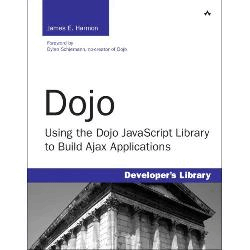

book reviews? (Score:1, Offtopic)
Why isnt this under book reviews?
Re: (Score:2)
Re:Is it jquery? (Score:4, Informative)
Re:Is it jquery? (Score:4, Funny)
Well, I'll tell you one thing: IBM is a primary sponsor of the Dojo foundation. Not so for jQuery and prototype. If IBM isn't a good enough reason to stay the heck away, I don't know what is.
Re: (Score:2, Insightful)
dojo is natively supported by the Zend Framework (from version 1.6 onwards).
That may be enough on itself as a deciding factor for you... or not. Since I wanted to start with any of this Javascript libraries, the fact that ZF supported this one made my choice much easier.
Dojo documentaion is slowly getting better, but it is still sorely lacking.
O'Reilly has two other books for dojo: Mastering Dojo [oreilly.com] and The Definitive Guide [oreilly.com].
Re: (Score:2, Interesting)
I'm sorry to answer my own post, but I just wanted to add: if industry support is the thing tilting you one way or the other, maybe you should consider that jquery recently got embraced in different ways by both Microsoft and Nokia.
So depending on your on your needs, it could go either way. Featurewise, I think that both are pretty solid.
I.-
Re:Is it jquery? (Score:5, Informative)
I think you'll be disappointed to find out that the creators of Dojo (including me), jQuery, and Prototype actually get along really well, and are starting to discuss working together to share code and concepts more formally across our toolkits.
As far as advantages of Dojo, in general, we let you build complex, advanced apps with things like native vector graphics, charting, grids, etc., but can still scale down and perform for even the smallest of features or unobtrusive JS. We also lead the charge in areas like accessibility, internationalization, etc.
-Dylan
Documentation? (Score:5, Insightful)
It's said when EVERY user must do extra work, rather than just one writer.
Correction. (Score:2)
Re: (Score:2)
Re: (Score:1, Informative)
Funny you say that.. i just went to the AJAX Experience conf this month in Boston. The dev'ers of the four big ones were on stage together (+ Yahoo!). Things were a bit tense once in a while, but for the most part, they were polite.
Re:Is it jquery? (Score:4, Insightful)
I can't help but think that all of these JavaScript/AJAX libraries keep reinventing the wheel over and over again. How many grid widgets written in JavaScript do we really need? How many toolkits for a progress bar or a div-based dialog box have to be developed? Is one of them really that compelling over the others. Consider:
http://dojotoolkit.org/ [dojotoolkit.org] - DoJo Toolkit
http://www.activewidgets.com/ [activewidgets.com] - ActiveWidgets
http://www.prototypejs.org/ [prototypejs.org] - Prototype
http://script.aculo.us/ [aculo.us] - Scriptaculous
http://jquery.com/ [jquery.com] - jQuery
http://extjs.com/ [extjs.com] - Ext JS
http://developer.yahoo.com/yui/ [yahoo.com] - YUI
http://code.google.com/webtoolkit/ [google.com] - Google Web Toolkit (GWT)
http://www.sproutcore.com/ [sproutcore.com] - SproutCore
Those are just the ones I have used personally. It's getting ridiculous. Personally, I like the approach GWT has, but of course that's only relevant to the java developers of the world. I'd love to see all of these "widgets" be compatible with one another.
Re: (Score:2)
i can't help but think that all these cars keep reinventing the wheel over and over again. how many four-wheeled gas-powered automobiles do we really need? how many cars with driving wheels or airbags or cupholders have been developed? is one of them more compelling than the other?
not everyone programs in the same style. not every toolkit is suited to the same programming style. it's good that web developers have a variety of toolkits to choose from. are all the different CMS packages out there reinventing
Re: (Score:1)
Re: (Score:2)
Close. I'd like to see an all out brawl between the supporters of Dojo, Jquery, Prototype, and any others I've neglected to remember.
Obviously Dojo [wikipedia.org] would win, given the fact that it has produced hundreds of exceptional fighters in its time.
Re: (Score:1)
dojo would win hands down, no question!
Problem (Score:1)
Of course, the real problem comes when dojo destroyers come to challenge your entire office.
Seriously. We paid good money for that damned sign.
Re: (Score:2)
I'm just starting out with javascript. I've only done bug fixing on existing sites, and have never used a framework. What are the pros and cons of Dojo and jQuery?
Pros of Dojo and jQuery:
Cons:
How bout something relevant... (Score:3, Informative)
Re: (Score:3, Interesting)
I use dojo to do a quick prototype of an application. You can start pretty quickly and do some pretty things. But I am blocked by the absence of an official widget to upload files and the fact that the standard input for file upload doesn't work with dojo. None of the sample code I found on the internet to do this seems to work well :(
But except that big problem and some other minor ones, Dojo look very good.
Re: (Score:3, Interesting)
We use ExtJS and were able to do file uploads quite easily using a combination of their Ajax form submit and Commons FileUpload.
If Dojo has a control to submit a form asynchronously, you should be able to pull this off. Feel free to contact me for more details
Re: (Score:2)
ExtJS uses a clever hack to allow async file upload... a hidden iFrame. So it's not really an async upload, but looks like one.
I guess one could implement the same trick using Dojo with a little effort.
Re:How bout something relevant... (Score:4, Interesting)
here here! i agree, as a coder ive not tried the other javascript front end frameworks like prototype and jquery but i have tried the server-side ajax frameworks like GWT and i don't like the way that i am detached from the JS that is actuall being generated.
Dojo makes writing JS very easy but the extensibility of it make it very powerful.
The other thing worth noting that may or may not be a good thing is the way Dojo is backed by IBM and used extensively in their products. Hopefully this means dojo is here to stay.
Finally if you use dojo on the client with a JSON-RPC-Adapter on the server you can move your MVC view and controller onto the client and just keep a model and service layer back on the server. This opens up some interesting possibilities.
Re:How bout something relevant... (Score:5, Interesting)
I also had written a UI in dojo, starting with 0.3.x and porting forward to 0.4.x. However, their API jump to 0.9.x and then 1.x made any further porting nearly impossible.
It was riddled with issues that had to be worked around by messing with undocumented properties and all sorts of other nonsense. (Check out the 0.4.x Wizard code for some examples.) Patches to fix problems weren't accepted, and the developers weren't very responsive to any criticism, saying that it would be fixed in the API incompatible next releases.
I moved to GWT, and haven't regretted the move at all. Performance wise, the precompilation has made it much faster, and the code is much more maintainable in java than in javascript. There's something nice about programmatically creating a reusable UI in a sane typed programming language instead of hacking together something in Javscript.
Re:How bout something relevant... (Score:5, Interesting)
Nicely documented, pretty easy to use, high performance, relatively small code footprint (for what it does).
Newer versions have properly deprecated methods that makes it easy to move from version-to-version. I shudder to think about using *anything* else for this purpose. Dojo is nice and all (probably the nicest of its kind), but it's nothing compared to GWT.
Re: (Score:3, Interesting)
Plus, if you're really stuck on the way Dojo looks and feels, you can just use Tatami [google.com], which allows you to use the Dojo toolkit from inside GWT. You get the extra Dojo library bloat, but it may help someone.
Re: (Score:2)
Tje dojo library bloat is not that big. Dojo core is compressed around 50kbyte (compressed means just junk stripped, you get more if you go for real compression but that would cost initialization time)
The full dijit widget set is 200 kbyte, not that much considering it covers around 30-40 components!
And if you need just a subset you can roll your own custom builds and uses dynamic code loading if you miss something.
Also have in mind that if you roll your own custom build the browser cache can trigger so all
Re: (Score:2)
Tje dojo library bloat is not that big. Dojo core is compressed around 50kbyte (compressed means just junk stripped, you get more if you go for real compression but that would cost initialization time) The full dijit widget set is 200 kbyte, not that much considering it covers around 30-40 components! And if you need just a subset you can roll your own custom builds and uses dynamic code loading if you miss something. Also have in mind that if you roll your own custom build the browser cache can trigger so all this is loaded only once!
The point is that a lot of it is duplication, since a great deal of that functionality is already covered by GWT, and all of the dojo "boilerplate" is reproduced. For example, none of the RPC stuff is used, since GWT favors its own implementation over dojo.io.bind() or its descendants. Pure GWT is faster than GWT + Dojo, but I'm not sure by exactly how much.
Re: (Score:2)
Problem starts if you do not want to use java or GWT... ;-)
Re: (Score:2)
Problem starts if you do not want to use java or GWT... ;-)
It's definitely a different approach to creating web-based applications. Far more programmatic and structured than straight up Javascript toolkits. Looking at it purely with regard to maintainability and forward porting, GWT leaves just about everything else in the dust. The downside is you have to like to code everything in Java. In the end, it's all about personal preference.
GWT and jQuery (Score:1)
I have to say a word of agreement here; GWT blows the pants off of anything else I can find
Forgive my ignorance here, but why is Google using jQuery in their Google Code site if they could have used GWT?
Re: (Score:3, Informative)
I have to say a word of agreement here; GWT blows the pants off of anything else I can find
Forgive my ignorance here, but why is Google using jQuery in their Google Code site if they could have used GWT?
Google has said that many of their older websites use JavaScript of some sort instead of GWT because GWT had not yet been created when they started work on them, and they feel it would be too much work to move them to GWT. There are some examples of newer Google sites that use GWT that you can look up.
Re: (Score:2)
Well GWT is bound to java and generates the code on the fly, for many this is a big reason not to touch it. I never used it adittably since my work is in another domain. But talking to a guy who extensively used it basically just resulted in a confirmation of what I suspected. He said, GWT is excellent as long as you use just what GWT provides the problems begin once you have to dig into the core of the generated javascript code and if you try to alter that one. This is machine generated code and not very
Re: (Score:1)
I had a similar problem. For about a year you had to choose between Dojo 0.4 - 0.6 which had some very poor documentation but which were obsoleted by massive breaking API changes coming in 1.0. But 1.0 had no documentation and was nearly impossible to decipher and use. So there was simply no good version of dojo to use at all. Add to that the fact that the default dojo theme just looked amateur and ugly - it was a non-starter for us.
We moved to YUI which is like entering a different universe to dojo -
look at you hacker... (Score:2, Funny)
Re: (Score:1)
Department Of Justice?!? (Score:1, Offtopic)
Re: (Score:2)
Yeah the DOJ JavaScript Library continually sends AJAX requests to the FBI and the NSA in the background while your page is open.
I prefer Mojo over Dojo (Score:1)
vs. Scriptaculous? (Score:1)
Wait, I'll get some popcorn.. OK - Go!
Re: (Score:1)
Relevance? (Score:1, Insightful)
Re: (Score:1)
Is Microsoft even relevant anymore now that Vista?
I recently bought 2 other related books (Score:4, Interesting)
I bought "Mastering Dojo" and although I have not finished it yet, I like it. I got into using Dojo a few years ago when I was experimenting with Common Lisp back end code with a REST architectural style - and a rich client Dojo web interface. Dojo is very cool. I have also used Dojo in a Rails web app and tried it with a JSP based web app (just a test, not a real project).
The other related book I bought recently is "Javascript, The Good Parts" that has made me appreciate the language more.
Recently looked at Dojo, but chose jQuery (Score:2, Interesting)
Re: (Score:2)
That's a ditto moment. It sounds exactly like where I was about 2 months ago.
I consider a framework essential for DOM traversal these days. If you want to run in multiple browsers, you'll either be writing one yourself or using one that's pre-written. There are a lot of really good frameworks out there, but I picked jQuery for the exact same reasons you did--it's no-nonsense, low-cruft, and highly extensible. Highly recommended.
Learning curve (Score:2)
Being a practical type, I must confess that the learning curve with Dojo has been rather steep; having said that, once you get over the first major hump - it's literally all downhill from there. But, I'm not defending Dojo. Instead, I'm complimenting the book.
This book appears to solve the learning curve problem by starting with a practical tutorial and then going into guts.
IMO, the biggest problem with Dojo's userbase growth has been that Dojo seems to be both large and small at the same exact time, maki
How the heck did you do a "backend" in Dojo? (Score:2)
Producing a 'backend' system with a JS library must be a neat trick, since JS is client side. However, I totally agree with you about the learning curve. I couldn't make heads-or-tails of the code.
Re: (Score:2)
Apparently you can't make heads-or-tails of terminology either. You're thinking strict code execution, while I'm thinking conceptual division. In this case, I thought it was pretty obvious that I was referring to a CMS; I'll be sure to spell things out clearly next time.
And- just for the record, neat trick indeed. JavaScript can be and is executed server-side as well as client-side. The Dojo release build system works like that. See http://www.mozilla.org/rhino/ [mozilla.org]
Re: (Score:2)
JS is client side
http://en.wikipedia.org/wiki/Server-side_JavaScript [wikipedia.org]
Just 'cause it's fun pointing out the mistakes of others, you know?
Re: (Score:2)
I fully agree here, the learning curve is really steep because dojo is so extensive. It is basically to javascript what the java runtime is to java. It is a complete coverage of the entire domain of what you need in third party libs.
Also I think the learning curve used to be much steeper in the past, thanks to three excellent books (I prefer the one from pragmatic programmers though) and to the improved manuals online, which unfortunately really have a load of black holes in there!
As for the build size, I d
Dojo is complex for complexity's sake (Score:3, Interesting)
For people who want to use some simple, yet powerful JS/Ajax/CSS, I'v been recommending that they check out BrainJar [brainjar.com]. Brainjar has some pretty neat stuff that is much easier to figure out, although its random stuff and not a comprehensive toolkit. But brainjar will give you some neat ideas of the things you can to with JS and CSS. Check out the windowing demo [brainjar.com] and as a plus it won't screw with your mind like Dojo.
Re: (Score:2)
Don't think of dojo as just a collection of scripts for widgets or animations like in scriptaculous.
Dojo is a HUGE library that gives you the ability to pick bits and pieces where they might be helpful and in a way that hides some of the uglier browser-specific things that you don't want to deal with.
For example, using connect() to add an onclick to a DOM element will put some sanity to attributes of the mousevent object that gets passed.
Sure I could write a bunch of code to get
Comparison to YUI? (Score:2)
How does Dojo compare to Yahoo UI (YUI)?
Re: (Score:2, Interesting)
YUI is extremely well documented, has a great active forum and has (quite literally) hundreds of examples - dozens for each control / feature offered. They also offer a very nice, consistent theme that goes right across the whole library and integrates with every component.
I haven't looked at dojo in a while but when I did, the documentation was *horrible*. You really had to go through a lot of pain to "grok" how it worked under the hood before you would be productive (this may have gotten better). My i
Re: (Score:2)
Btw. if you need examples and documentation on dojo there probably is no better site than
dojocampus.org
I am way happier with this site than with the original dojo documentation!
Re: (Score:2)
YUI has mainly the objective to cover widgets, it is comparable to the Dojo dijit widget set!
The code itself and how the class files are done how the widgets are initialized are pretty similar. YUI however has the better documentation.
While dojos has improved it is necessary to get one of the tree dojo books to really grasp everything correctly.
In the end I still would choose dojo over YUI due to the fact that dojo is so much more. Around 90% of my work in javascript definitely I just use the dojo core 10%
Dojo is UN-documented (Score:1)
Re: (Score:2)
For a better documentation look here
http://dojocampus.org/ [dojocampus.org]
Also buy one of the books. The documentation has becomed better however on the original site.
I really can recommend the pragmatic programmers book however to get a full grasp!
Re: (Score:2)
Cross-Domain Ajax (Score:2)
If JSONP isn't an option for you, and you need to make use of a REST endpoint on another domain (or even subdomain), see if you can get the service provider to add Dojo's XIP [dojotoolkit.org] server files to their server.
50% ? (Score:2, Interesting)
I browsed around the web for Dojo examples, and only about half worked. Not a good sign. Some outright crashed, others half-worked with things like text in the wrong place or only deletion working but not insertion. Reminds me of Java applets a decade ago.