
Beginning GIMP: From Novice to Professional 2nd Ed 232
r3lody writes "An extremely large amount of the information we get on a daily basis comes from what we see. Imagery is therefore very important to those who want to communicate with us. When computers had advanced enough to be able to process images in a digital fashion, the market opened up for programs that could manipulate them in many ways. While many professionals would opt for the paid programs, there is a free alternative: GIMP (Gnu Image Manipulation Program). The only stumbling block is learning how to use it properly. That is where Beginning GIMP: From Novice to Professional, Second Edition by Akkana Peck comes in." Read below for the rest of Ray's review.
I first attempted to use GIMP to fix a photograph or two of mine, but was quickly bogged down in the many options available in the program. That is why I was happy to get my hands on a copy of Beginning GIMP. The book is based mainly on GIMP 2.4, but the author included a preview of GIMP 2.6 in Appendix D. When I downloaded the latest verson of GIMP from gimp.org, I received GIMP 2.6.0. So I used the PortableApps version of GIMP (2.4.6) on Windows XP while reviewing the book and found only minor variations from the text.
| Beginning GIMP: From Novice to Professional, Second Edition | |
| author | Akkana Peck |
| pages | 584 |
| publisher | Apress |
| rating | 8/10 |
| reviewer | Ray Lodato |
| ISBN | 1430210702 |
| summary | An easy-to-read, fairly complete introduction to image processing with GIMP |
One thing that strikes you as you open the book is the extensive use of color. Most texts are black-and-white throughout, but here you are presented with a pleasantly colorful tome. To follow the examples as best as I could, I downloaded the images available on the gimpbook.com web site. Although the images are supposed to be for the 2nd edition, several of those shown in the text for demonstrations purposes are not included. It appears that the images for the tools new to GIMP 2.4 are missing from the web site. This is surprising, since the 1st edition of the book covered version 2.4, so you would expect the images to be there.
The book begins by giving the reader a brief tour of the three main windows of GIMP: the Toolbox window, the Layer/Channels/Path/Undo window, and the Image window. Some basic navigation is presented, along with tear-off menus and how to modify tool placement. It concludes with a simple project layering a small image onto a larger one was given. Unfortunately, the files supplied from the web site did not include the PNG file used in the text, so it's difficult to reproduce the picture as shown. I later found the missing image in a GIMP-format file called wilber.xcf.gz. Unfortunately, xcf files are not discussed until the next chapter.
After the simple introduction, the author, Akkana Peck, gets into the most common adjustments a beginning user might need: re-sizing, cropping, rotating, brightening and darkening, and fixing red-eye. Each manipulation is presented with careful step-by-step instructions. I was able to match the pictures shown in the book, providing me with a level of comfort that I was learning the right way to fix photos.
One of the most common and useful methods of altering photographs uses the concept of layers. Layers act like cinematic cels, being mostly transparent with some opaque portions to lay on top of other layers. Chapter 3 gives a clear description of how to use layers to make changes. Two sample projects use layers to add text and another image to an existing photo, and to create an animated GIF using a series of layers for each frame of the animation. While I found minor differences between the text and the version of GIMP I used, I had no real problem understanding how the concept is applied.
You will probably need to do some freehand drawing from time to time, and chapter 4 covers the tools you'll need. While these tools are familiar to anyone who has used a basic painting program like Microsoft Paint, there are enough differences in how they are applied to warrant their own chapter. After creating some basic shapes (rectangle and circles), outlining and filling them, the author explores various fills and patterns. The chapter ends with a tutorial of creating a tree in a planter box, using just the drawing tools.
Every tool you use in GIMP works on the current selection. Knowing how to select just the parts of the image you want affected is important to getting the results you want. The author devotes an entire chapter to the numerous ways to select areas, add to or subtract from the selections, and fine-tuning them to only touch the parts you want touched. Basic rectangle, ellipse, and free-hand selections are followed by more sophisticated methods including the intelligent scissors and SIOX (Simple Interactive Object Extraction). The book also shows how to save selections as channels, so you can return to them in future editing sessions.
Sometimes, however, all you really need to do is a little touch-up on a photograph. Is someone's face in shadow or too much sun? Did you wish to get rid of some little irritating extra in a photo? Maybe you just wanted to draw attention to one subject and blur out the rest. Chapter 6 provides the information on how to make these basic adjustments. Darkroom techniques called dodging and burning provide minor adjustments to brightness, while cloning and healing can completely eradicate unwanted portions of the image. To draw attention to portions of the picture, you can enhance it using the blur and sharpen tools.
In addition to simple adjustments, GIMP offers a plethora of various tools to modify or create images. Under the Filters menu, you will find a large selection of tools. When I first looked, I felt that there were so many, who would need all of them? In the Filters and Effects chapter, Akkana Peck goes through them all, showing how they can be used to enhance your image. Because there are so many, she does not provide examples of each effect, but each one is described and you are encouraged to play. Remember, Undo is your friend here!
Chapter 8 delves into a very important aspect of your photos and drawings — the colors. First, the concepts of the RGB (Red-Green-Blue) and CMY (Cyan-Magenta-Yellow) colorspaces are described, followed by the HSV (Hue-Saturation-Value) space. A lot of time is used reviewing how these different colorspaces are used, and how they can be manipulated. The tools for breaking the image into its component layers, and demonstrations on how manipulating them can enhance your photo follow. The chapter concludes with some discussion on color profiles.
Now that you've learned quite a few niceties of GIMP, you need to learn more advanced techniques. The next two chapters go into more detail about drawing and compositing. The chapter on Advanced Drawing covers three main topics: mask and layer modes, realism using perspective and shading, and making new brushes, patterns and gradients. The Layer Mode section is the most interesting, showing how blending layers using various modes other than simple overlays can produce interesting effects. There are a number of examples, all easily followed and replicated. Once you've got a basic understanding of the advanced drawing techniques, it's time to put them to use on photographs. The chapter on Advanced Compositing shows how to use layer modes to play with images to improve their looks. You can brighten images, improve contrast, create eerie landscapes, fix noisy photos, and create panoramas, all using various layer modes. Many examples are shown, so you can get a good feel for the technique.
GIMP plug-ins provide automated tasks for the user. In fact, a number of GIMP's tools are provided by plug-ins. A variety of languages is supported. Plug-in scripts can be written in Scheme (the default — always installed), Python, and Perl (if available on your computer). If you need greater speed, you can write a plug-in in C. Chapter 11 uses the sphere plug-in as an example. Xtns — Misc — Sphere creates a sphere on a solid background. Akkana explains how to modify the script to provide a transparent background. A full discussion of the programming of the original script follows. Each step is carefully explained so only a minimal amount of programming background is needed to understand the concepts. Finally, examples in Python, Perl and C round out the chapter. Also included are explanations of how to find plug-ins and help on callable routines.
Unfortunately, there is so much to GIMP that one medium-sized book cannot contain it all. There is a potpourri of topics in the final chapter, including printing, scanning, setting preferences and the configuration files. The chapter ends with information on where to go for more help, source code, and images.
The appendices offer information on how to get and install GIMP, how to install it on older systems, and how to build it from source. Naturally, GIMP is always evolving, and Appendix D offers a list of enhancements in GIMP 2.6 that were not incorporated into the main text.
Over the course of reading the book, I had very little trouble reproducing the examples as demonstrated. I must admit that, despite the book's subtitle: From Novice to Professional, I am now at best an intermediate user. The depth of the capabilities available within GIMP is much deeper than the author could provide in the text. At almost 600 pages, this book is just about the right size, and provides the right amount of instruction for most people. The Additional Topics chapter provides information and links for further study and training, for those so inclined. If you are a beginner to image manipulation, and want to get fairly proficient with GIMP, then definitely get Beginning GIMP. It's not leaving my desk any time soon.
You can purchase Beginning GIMP: From Novice to Professional, Second Edition from amazon.com. Slashdot welcomes readers' book reviews -- to see your own review here, read the book review guidelines, then visit the submission page.
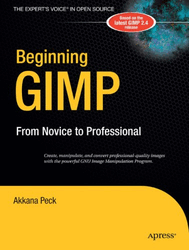
Why use Gimp ? (Score:4, Interesting)
What the author of the review doesn't explain is the niche Gimp fills.
- Why use such a complex piece of software for fixing red-eye or cropping?
- Why one needs to use PS for certain prepress jobs.
- Why one should use Film-Gimp (Cinepaint) for its 16-bit deep editing abilities.
Gimp is not appropriate for every job, just like Perl or C++ have niches, and a review should explain what the appropriate tasks are.
Re:Why use Gimp ? (Score:5, Interesting)
Re:Why use Gimp ? (Score:4, Informative)
fwiw, you can *use* picasa on linux. google offers a standalone package for the installation. i use GNOME so i went with picasa instead of digikam a while back, since it offers all I need for basic retouching and effects.
Re: (Score:3, Insightful)
What the author of the review doesn't explain is the niche Gimp fills.
He is not reviewing GIMP, he is reviewing a book about it, so that kind of commentary is outside the scope of this book review.
addendum (Score:4, Funny)
Fixed that for you.
Re: (Score:3, Insightful)
Fixed that for you.
Not true. The assertion that you will somehow need infinite resources and time to develop programs, just because you're using C++, is completely false, not to mention ignorant.
With a solid knowledge of C++ and STL, Boost and a handful of other what I'd call core libraries, you can accomplish most tasks very quickly. Similarly if you are experienced in Perl, you can accomplish tasks quickly with few lines of code. On the other hand, if you are a beginner in Perl or C++, you can easily waste days or weeks so
Re: (Score:2)
Mu.
I know it's complex, but I think you'll be able to understand. Try thinking about it more slowly.
He was saying there is not any kind of program that cannot be done well in C++ (with infinite resources). Whoa, confusing. Collapsed a bit, any kind of program can be done well in C++ (with infinite resources). Paraphrased, even programs that aren't well-suited to
Re: (Score:3, Funny)
Yeah, but we're talking about C++ here.
So you need to add in "... with all the readability of perl"
Re: (Score:2)
I also think this particular version is a waste of money due to the recent UI changes made in the most recent GIMP version.
Waste of money? I'm not sure what you mean by this.
Gimp Rocks! (Score:4, Insightful)
Re:Gimp Rocks! (Score:4, Interesting)
I quite often get the source package and make changes to make it more effective. This is something you can't do with PS or other closed source. I think this is the greatest advantage , if you are a programmer and graphics artist.
Here is a link to gimp FFT if anybody might find it interesting.
http://en.wikibooks.org/wiki/The_GIMP/Remove_coherent_noise [wikibooks.org]
gimp FFT [wikibooks.org]
Re: (Score:2)
Or layer grouping, or really anything useful when it comes to layers other than basic masking. If you're constructing anything more complicated than an icon, inkscape is better for you. And even that's annoying to use compared to illustrator.
Gimp doesn't do 16 bits per color channel (yet) (Score:2)
And GIMP may never do 16 bit colour channels. It's been almost 10 years since a developer added 16 bit depth per colour channel. But the maintainers of GIMP did not add this capability, so the developer forked it and started Film GIMP now called CinePaint [cinepaint.org].
If it could do both of these it would meet all my professional needs.
Have you tried CinePaint? I'm using Mac OS X now and though there's a version of CinePaint for OS X it's not native and needs X11. Unfortunately I haven't been able to get CinePaint t
Such a useful tool (Score:3, Informative)
It's really interesting how professionals pretty much ignore the GIMP in favor of Photoshop.
Both toolkits have plenty of features, and GIMP certainly has many of the necessary features the Photoshop has provided for a while. Layers, filters, etc, GIMP has many of them. And support for plug-ins also helps make the case for the image editor.
But in the end, professionals use Photoshop. It would be a pleasant surprise to hear that the last chapter of the book "Beginning GIMP: From Novice to Professional" was dedicated to the purchasing of Photoshop.
Re:Such a useful tool (Score:5, Interesting)
There are some pretty big differences between GIMP and Photoshop that aren't apparent to hobbyists and casual users. Yes, GIMP has layers. However it doesn't have the extensive real-time editable and dynamic layer effects that Photoshop has. Common steps like adding an inner-glow and/or shadow in GIMP are awkward compared to Photoshop. That's not a big deal if you do it once in a while. If you do it all day long it's a pain in the ass and a waste of time.
I could go on and on as to where Gimp falls short compared to Photoshop, but in the end I still LIKE the GIMP. It is a good tool for MOST people and certain jobs. It just doesn't work well with my work flow (most of the time). I've still put in 100's of hours using GIMP and I'm not afraid of using it or relearning how to do something, but at the end of the day you need to choose the best tool for the job and for most "professionals" Photoshop is the better tool.
Re: (Score:3, Insightful)
But in the end, professionals use Photoshop.
Just like the legal community is pretty much still using WordPerfect. It has little basis in merit or features.
The GIMP does the work of 80% of the worlds photoshop users, with about the same learning curve. The other 20% would run into a limitation and need to use some feature that is Adobe specific.
Re: (Score:2)
"Just like the legal community is pretty much still using WordPerfect."
I was surprised myself to discover that this is actually not true. Some lawyers still prefer it, but in most large firms they pretty much use MS Word across the board.
(IHWWALOLF = I have worked with a lot of large firms.)
Re: (Score:2)
"lack of sophisticated tools (ala the automated HDR and Focus stacking in PS or 3D in PS Extended)"
Features that have ruined landscape shots. Most everyones digital landscapes all look like fantasy pictures and the are all the same. Same tools, same sensors and same colors. Boring.
Re: (Score:3, Insightful)
He wasn't saying that you should use the Gimp 80% of the time and then use PS for the remaining 20% of work that the Gimp lacks support for.
Re: (Score:3, Insightful)
GIMP vs Photoshop (Score:3, Interesting)
It's really interesting how professionals pretty much ignore the GIMP in favor of Photoshop.
One reason is because GIMP does not do 16 never mind 24 or 32 bits per colour channel. While GIMP's 8 bits per channel works for the web it does not cut it for print. CYMK, cyan, yellow, magenta, and black, output is also needed for print. I think GIMP 2.6 added it but older versions do not offer it. Without these two capabilities, which are important for many pros, pros have little reason to use GIMP.
On the othe
I like GIMP (Score:5, Insightful)
Takes some getting use to but it is very powerful and I currently use it side by side with photoshop (GIMP has some interesting features not in CS3)
I want to say thanks for the people that toil over these free programs.
Re:I like GIMP (Score:4, Interesting)
GIMP has come a long way you should try it now, and for me running CS3 there is a function in GIMP (I think it's MathMap)that Adobe didn't have (it's in CS4 now) but it was a math like function that created pretty interesting photos.
Tons of plug ins now, a lot of added functionality and as the other person said it's free and you can use the source as you see fit.
Re: (Score:3, Insightful)
and you can use the source as you see fit.
Which is useless to probably 99% of the users of either the GIMP or PS.
Re: (Score:3, Funny)
So is lens flare but it still exist.
Re: (Score:2)
Re:I like GIMP (Score:5, Informative)
It has nice scripting and batch capabilities, if you're dorky enough to like script-fu or Python. Ars had a nice review of 2.6.4 recently:
http://arstechnica.com/media/news/2009/01/gimp-2-6-review.ars [arstechnica.com]
They compare it to photoshop and list a few areas where they think it is ahead. The last page has a set of good/bad/ugly bullet points.
Re:I like GIMP (Score:4, Informative)
I also like the fact that Gimp has a sensible, single undo system instead of the undo/redo-history state duality in Photoshop. Granted, the history does offer some stuff like multiple states, history brush etc that afaik isn't in Gimp.
I'd probably find Gimp too limiting to go back to, now that I'm used to Photoshop, especially since X11 seems kind of iffy under OSX. If I didn't have Photoshop I'd probably use Pixelmator, but that's Mac only, so probably not an option for most.
As an extremely casual follower of the gimp-dev mailing list, I also feel a certain amount of antipathy towards the developers, who a lot of the time seem to make things different from Photoshop just because they can. Like it or not, Photoshop is the de facto standard for image editing, and what many of your potential users will be familiar with. If someone complains that say, the controls for the unsharp mask filter are hard to use compared to what he's used to, the correct response should be to help him out, and maybe think about how you can make them easier, not flame him.
On the other hand, people like the Pixelmator devs, the core Blender developers (who admittedly do get a lot of, in my opinion misguided, flak for the user interface of their program..) and yes, Adobe too, all seem to understand that if their apps are to function as tools for artists, then they should see themselves first and foremost as servants to the artists.
dead on arrival (Score:3, Insightful)
Re: (Score:2)
Are there any decent books on 2.6 yet? It's been out for 5 months, that's not long in publishing cycle terms.
Re: (Score:2)
It may have been out for months, but it has been in development for much longer. Any author writing about software ought to be in tune with development roadmaps and syncing their writing up with anticipated releases so that their books can hopefully drop in time with the software that they are writing about.
If GIMP had a decent GUI... (Score:3, Insightful)
As goofy as the Adobe GUI is, Photoshop is the poop, pure and simple, and all other image appas are compared to it. Painter, for example is slower and clumsier, but it has awesome brushes, MS Paint is its own hobbled ugliness but has its uses, GIMP is ugly and retarded, but it's free and it works, etc. The day Adobe puts CS on Linux is the day GIMP gets a stake driven through its heart. Ad that day can't come too soon, IMHO. I'd love to run CS on a Linux box and be done with Mac AND Windows and run on generic hardware.
I've been advocating for YEARS for Adobe to sell Linux boxen with CS locked on and pre-installed. They could give the computer away for practically free. BUY SOFTWARE - FREE COMPUTER!
I would also suggest that Adobe needs to jump on this now, as Linux is gaining greater acceptance, GIMP will also, and they don't want GIMP to rule that platform - first in and all that.
I'll definitely buy this book. I dislike GIMP intensely, but knowing it better might take an edge off.
RS RS
Re: (Score:2)
Linux boxen with CS locked on and pre-installed.
I think I just had an orgasm. That would be the greatest system seller since Steve Jobs realized he could charge 50% more for a computer if he painted it orange and rounded some corners on the case.
Re: (Score:3, Insightful)
Re: (Score:2)
I think "ugly" may be a fair, if underspecified complaint.
"Retarded" is on the other side of unspecific.
As a matter of fact, disagreement with the GUI is a central criticism, so hand-wavy complaint here is particularly counterproductive and annoying. "Awful" doesn't advance the dialog, either.
Note that "it's uncomfortably different from what I'm familiar with" is a valid complaint.
Re: (Score:2)
Re: (Score:3, Interesting)
I've been advocating for YEARS for Adobe to sell Linux boxen with CS locked on and pre-installed.
Adobe has a long history of hatred for Free software going way, way back to ghostscript. The hatred is born from the fact that they can't IP litigate Free software to a certain death like they have most graphics software innovators.
Re: (Score:2)
i agree, the reason i don't use GIMP is not a lack of features, it's the cumbersome UI. technically, imagemagick has a ton of these features also. i feel like i spend 70% of my time with GIMP just managing windows, navigating dialogs, etc, compared to about 30% with CS. for simple image tasks like futzing with brightness or mocking up a UI for work, my app of choice is PaintShop Pro 7. it launches instantly and is very lightweight yet has layers, a UI that does the job and gets out of the way, etc. But Core
Re: (Score:3, Insightful)
You may find it unintuitive, but I think that's more of a symptom of expecting GIMP to function like Photoshop (or possibly a misunderstanding of the more complex functions). It's a different app; it's going to present a different solution for solving the same problem.
I've been using GIMP for years on and off and much more so in the last 2 years. The menus and dialogs have decent organization, with the one exception in 2.6.x. They moved the dialogs under
Re: (Score:2)
You may find it unintuitive, but I think that's more of a symptom of expecting GIMP to function like Photoshop
If by "function like Photoshop" you mean "always have a visible toolbox," then I'm right there with ya.
Re: (Score:2)
It could be that the people who like the gimp UI work like me and don't experience the focus problems you get if you have to click in a window before using a key.
Re: (Score:2)
There is nothing at all intuitive about image manipulation. Nothing. Image manipulation isn't as easy as crayons or fingerpainting, and that's about the most image manipulation most folks have done before they take an interest. Speaking as a hobbyist, I find the options of both PS *and* GIMP bewildering.
So we have to learn.
To learn the concepts involves training on an application. Since I'm starting from zero knowledge, it's an uphill battle on either PS or GIMP. I chose to train on the GIMP because it
Photoshop on Linux (Score:2)
he day Adobe puts CS on Linux is the day GIMP gets a stake driven through its heart. Ad that day can't come too soon, IMHO. I'd love to run CS on a Linux box and be done with Mac AND Windows and run on generic hardware.
Thanks to a how-to posted yesterday, here's a guide to Installing Photoshop on Ubuntu Linux [limpag.com]. However it's for PS 7. Though they can be made to run there are issues with CS.
I'll definitely buy this book. I dislike GIMP intensely, but knowing it better might take an edge off.
I won't buy this
Re: (Score:2)
In OS X, you will also need X11 or XDarwin in order to launch and run Gimpshop.
I'm not going to dump out to X11 to run something that, while close, is not BETTER than Photoshop. That exceeds my hassle factor. I should click it and it should open, period. Running X11 or XDarwin is NOT why I run OS X. I have better things to do with my time.
RS
Re: (Score:2)
Re: (Score:2)
Re: (Score:3, Interesting)
Of course it strikes a nerve.
For as long as people have been complaining about the gimp UI, pro-gimpers have been saying "that's how linux UIs work, it's better, get over it and get a virtual desktop to manage the windows"
They can't for the life of them figure out why prospective users aren't eating that up, as opposed to (quite reasonably imo) wanting a UI consistent with the majority of other ones the users work with.
For the record I do use Gimp, but I quite regularly feel as if I'm fighting with the inte
Re: (Score:2)
For the record I do use Gimp, but I quite regularly feel as if I'm fighting with the interface to get something done, or having to make lots of extra clicks to deal with window focus changes.
If you like GIMP but not it's GUI you can try Gimpshop [gimpshop.com] which has a more Photoshop like gui.
Falcon
Whereever I am on the road from novice to pro, (Score:2)
I'll always be a cheapskate.
Can I get the book for free too? (Score:5, Funny)
Subtitle is misleading. (Score:5, Interesting)
Sorry no, but in your dreams. GIMP is not a professional tool -- very far from it. It's has little more functionality than Elements. It lacks essential professional tools. It's worthless to a professional.
Perhaps the subtitle should be "From Novice to Enthusiastic Amateur".
Cognitive Dissonance (Score:2)
It's worthless to a professional.
Oops - Sounds like someone just dropped some major dollarage on PS!
Re:Subtitle is misleading. (Score:5, Insightful)
What professionals are you talking about?
If you mean: "I do photography for a magazine," or "I do big budget advertising work." Yeah, sure. Lack of CMYK support and good color calibration are a killer. The GIMP is not a suitable tool for those professionals.
If you mean: "I'm a reporter for a small weekly newspaper who is also expected to be her own photographer and do her own photo cropping and correction," the GIMP is ready today. It was ready several years ago when a friend in exactly that position gave it a try. She was using Photoshop to do the work and found that the GIMP was a complete replacement. (She didn't like the interface, but GIMPshop [gimpshop.com] instantly eliminated that complaint.) If you mean, "I'm doing web design for a small company," the GIMP is ready today.
I am also curious what people did before Photoshop itself got CMYK support, or good color calibration, or whatever it is you're whining about today. Were there just no professionals in the field then?
Re: (Score:2)
It got CMYK, and thus raised the bar for everyone.
Re: (Score:2)
When I used photoshop some time ago it didn't even have undo (which gimp had at the time). I assumed I just couldn't find it and asked a newsgroup about it - getting dozens of flames saying "real professionals would never need to use undo" (a bit bizzare since I said I was just learning how to use it). Now of course gimp and the current photoshop are both far superior in every way to that early photoshop.
99% of the time the people that dema
Re: (Score:2)
Really, I think the terms 'Novice' and 'Professional' were meant to be applied to proficiency with the GIMP, and not digital photo manipulation in general.
Re: (Score:2)
Overly flexible use of the word "professional" is the problem. Out of all of my students who can be considered professionals, I've noticed that my students who started out with GIMP and keep using it alongside Photoshop after they learn Photoshop are, as a rule far more profe
Re: (Score:2)
It's nice to hear corroboration of the idea that competent and happy GIMP users are generally smarter and more capable graphics editors than their gripey counterparts, but I should beware my own confirmation bias. How many students are we talking about here? How many classes? Over what span of time? You mention bit depth and "pixels" -- are there more evidentiary details you can share to clarify your claim of their greater skill? Have you seen this greater skill tendency beyond your classes and student
Re: (Score:2)
I think you may be misunderstanding the power of the TANSTAAFL culture, looking at the rest of your comment. From my POV, people like to verify their consumer DNA from time to time; having a Photoshop box on your shelf and a subscription to an overpriced graphics magazine actually does count
Re: (Score:2)
Out of all of my students who can be considered professionals, I've noticed that my students who started out with GIMP and keep using it alongside Photoshop after they learn Photoshop are, as a rule far more professional than all respects than their peers.
How many of them do web work versus print work?
Falcon
Re: (Score:2)
The pre-press peo
Re: (Score:3, Insightful)
Re: (Score:2)
Tell you what, I'll be a nice guy and sell you this copy of GIMP here for a very reasonable $1,800.
Re:Subtitle is misleading. (Score:4, Informative)
1. Color-managed workflow - a must for even a serious amateur
2. Proper printing (see also 1)
3. No need to spend numerous hours learning a new UI and workflow
4. A massive library of plugins
5. Built-in stitching (used by landscape pros)
6. GIMP probably doesn't have Smart Filters and some other advanced doodads which have made later CS versions indispensable for those (admittedly few people) who know how to use them
I used GIMP when I really wanted to move entirely to Ubuntu. But points 1, 2 and 6 broke GIMP for me. I hate sticking to XP just so I can have PS, but that's the price I have to pay to have proper photo editing.
Re:Subtitle is misleading. (Score:5, Insightful)
1. I don't have work that requires rigorous color management so I don't use any such feature from GIMP, but I'll trust that you know what you're talking about.
Hey, wait a second! What's this [gimp.org], then! That was back in 2.4! Man, I'm going to have to be careful about trusting what you say.
2. You'll have to say specifically what's missing here.
3. That's a bogus complaint. I mean, the difficulty of learning a new interface, and even extra awkwardness because of being accustomed to another, is a legitimate issue, but it is not something unique or inherent to GIMP. But an already-learned interface is not something "a professional image editor [has] that GIMP doesn't" -- one still has to learn the interface of closed-source applications. It's a legitimate complaint outside the topic you're addressing.
4. Is there a specific plug-in capability that you think is lacking in GIMP's large provided-with-app plug-in library or is lacking in the available realm of plug-ins provided by third parties?
5. That's a pretty specific need. But at a glance I see four different plug-ins for stitching? Why is built-in critical here, especially on the heels of talking up the value of plug-ins?
6. As far as I can tell this is correct. I mean, Smart Filters. "Other indispensible advanced doodads" is vague, though, innit?
Any bets on when GIMP gets Smart Filters? Shortly before you start using it, perhaps?
Ubuntu (Score:2)
I used GIMP when I really wanted to move entirely to Ubuntu. But points 1, 2 and 6 broke GIMP for me. I hate sticking to XP just so I can have PS, but that's the price I have to pay to have proper photo editing.
If you're using Ubuntu have you tried CinePaint [cinepaint.org]? I don't know if it meets your requirements but it may.
Falcon
Re: (Score:2)
Re: (Score:2)
OK, so what does a professional image editor have to have that GIMP doesn't?
To name two, 16 bit colour channels if not 24 or 32 and CYMK output.
Falcon
About the actual book... (Score:2)
I am NOT an artist, photographer or other graphic professional, but I have had serious need to act like one in my job.
I didn't want to buy a giant commercial package, because I didn't need that kind of investment in occasional products. The Gimp to the rescue!
The book, for someone like me, was vital to actually learning and using the tools available, and really gave me a chance to understand what I was doing as I learned how to do things.
What is the book's license? (Score:2)
A lot of free software documentation is released under free licenses these days. Was this? Or maybe a non-free but still liberal license like CreativeCommons Attribution-NonCommercial or something?
(Might be good to tweak the Slashdot book review guidelines to make stating the license a standard part of these reviews...)
LOL-Ha-Ha! (Score:2)
Good one.
Nope... It is ye good olde:
Even the "downloadable sample chapter" [apress.com]
Incidentally - it is also interesting to point out that it is printed and bound in China.
By adequately payed and humanely treated Chinese worker
Gimp is good! (Score:2)
I've been using Gimp (on Windows) for quite awhile, even use it for some 2D games and such. It's actually fairly easy to use. Now I've actually managed to click with Blender...tried it a few times over the years and I just couldn't quite "get it". But now that I'm rolling along with that it's quite exciting to be able to do so much for free! Especially since Autodesk seems to own everything else; so it doesn't look like affordable commercial packages will be out any time soon. I may have to donate to b
An even better way to go... (Score:2)
Drawing with a mouse is like drawing with a brick. You need a graphics tablet.
Just get something like this http://www.amazon.com/Bamboo-Small-Tablet-Graphics-Software/dp/B000V9NU2A/ref=pd_bbs_sr_6?ie=UTF8&s=electronics&qid=1237396057&sr=8-6 [amazon.com] for less than $100 and you get Adobe Photoshop Elements 5.0 Win/4.0 Mac, Corel Painter Essentials 4.0, and Nik Color Efex Pro 2.0 GE included for free.
It's not CS4, but much cleaner than the Gimp.
Get the Gimp if you want to program, get some graphics software
Yeah, but I'm cheap... (Score:2)
My point being, how much would it cost me WITHOUT "Adobe Photoshop Elements 5.0 Win/4.0 Mac, Corel Painter Essentials 4.0, and Nik Color Efex Pro 2.0 GE"
Because, you see, I don't need them...And I must somehow pay for them along with the tablet, because except for FOSS, there is no free beer...
The barrier (Score:2)
Thank you! note (Score:2)
It can be adjusted for very fast work, and its algorithms are clear and magical. It is one of the best machines on Earth. I see it also like sort of a poem written in code. I would like to thank the developers, artists and documenters of GIMP (2.6.5 already):
* Spencer Kimball * Peter Mattis
* Henrik Brix Andersen * Nicola Archibald
Comment removed (Score:5, Interesting)
Re: (Score:2)
This slashdot user (jetsci) posts on slashdot solely to publicize wittyrpg.
I'm surprised this post got an informative mod (what doe sit tell us? That GIMP is useful for image manipulation on non-Windows machines?), but kindly please mod it back down to oblivion so we don't need to keep reading yet another crap most meant just to get a link on slashdot.
Re: (Score:2, Insightful)
And just what do you think is "improper" about the one it has now?
Re: (Score:2, Interesting)
You apparently need a better window manager.
If you find it interfering with other app windows, put all your GIMP windows on a separate desktop.
Please, please, please no. The fewer of those c
Re: (Score:2)
Flaimbait? Try "Funny".
My fault for not using a tilda, I suppose.
Re:Gimp doesn't need a book (Score:4, Interesting)
Just because it does not have an MDI it doesn't mean the GUI is bad.
This is true as far as it goes. MDI is a blight on UI design that belongs in the dustbin of history. However...
Gimp's interface follows a common pattern amongst *nix software -- or what they used to look like. ...just because it follows patterns established on systems that were never designed for GUIs in the first place and never really "got" the concept for years even after the introduction of X11 doesn't mean the UI is good. GIMP has made great strides in usability since 1.0, but it still has quite a long way to go. There's a reason it was, and still is to some degree, the poster child for bad GUIs on Linux.
Re: (Score:2)
How should the Gimp's GUI look?
(This is a serious question, I agree with your MDI comments, but am not sure what's so wrong with GIMP's gui as it is now)
Re: (Score:3, Insightful)
Re: (Score:2)
Re: (Score:2)
That's what I do on Linux. But on Windows, that's obviously not an option (at least not without virtual desktop software, which comes with its own set of problems.)
Re: (Score:3, Interesting)
Re: (Score:2)
Gimpshop is a disgustingly stupid attempt at reimplementing Gimp in an MDI. It's like a bicycle with a helicopter interface: awkward and doesn't make any sense whatsoever. Also, it's several years outdated.
Re: (Score:2)
A) I was being funny.
B) Just becasue one thing is a pile of crap, doesn't mean it's OK becasue it's competitor is also a pile of crap.
C) It is confusing and overwhelming to new users.
D) It doesn't look 'clean' and it looks dated.
E) Its MDI is a mess.
I was just taking a jab at it's reputation. I have only used it maybe a dozen times. Coincidentally I just downloaded a recent version last week. and it still looks worse then VB5
Re:Call me gimpy... (Score:5, Informative)
Re: (Score:2, Interesting)
This seems like about twice as many steps as it should be.
Is there a technical reason for making it be regarded as creating a path from a selection and then filling it, rather than say something like this:
1) Ellipse tool (optional checkbox to force ellipse to be circular, brush size, hardness, etc)
2) Click on center point of ellipse, drag out to desired dimension, release
3) Ellipse gets painted with whatever color you have in the palette
Re: (Score:2, Insightful)
Re: (Score:3, Insightful)
Re: (Score:2)
It says right there in the name it's for manipulation, not drawing/painting.
Granted. However, considering how often I see people claim that GIMP can replace Photoshop for most users, I find this to be an issue. I know of lots of people who use (read pirate) Photoshop, and sometimes combine it with Illustrator, for drawing on a computer. You could argue that Photoshop is also not the correct tool for this, but many actually prefer it over Corel Draw and Illustrator because the use the image manipulation functions in process. I don't know what percentage of users only use Photosh
GIMP isn't really made for creating images. (Score:3, Interesting)
It says right there in the name it's for manipulation, not drawing/painting.
Neither was Photoshop, and it's in the name too, "photo". Photoshop was first programmed by a programmer who was an amateur photographer and wanted a way to edit photos.
Falcon
Thnaks, but it still doesn't work... (Score:2)
Your post is quite informative, but it doesn't help me, for reasons that are very typical of Gimp.
My Gimp installation is in Brazilian Portuguese language. There are 25 entries in the Dialogs menu, but none that even remotely resembles anything like "path" translated to Portuguese. There is no option in the Preferences menu to change the language to English.
So, thank you for your helpful
Re: (Score:2)
the original post i responded to was written in english, so i went with it. had it been written in portuguese, i probably would've passed.
Re: (Score:2)
After looking through all the menu items, I found the sequence of commands you mentioned, under the "EDIT" menu, so your post actually helped me after all, thanks again.
But still, this is a problem with Gimp. There's no denying it, the user interface *IS* confusing. *AND* the (very little) existing documentation is not translated to other languages than English. *PLUS* th
Re: (Score:2)
Don't feel bad, The Gimp is notoriously hard to get used to. IIRC, to make a circle you have to make a circular selection then tell it to make a line around that, or something along those lines. "Draw a straight line" is another common task that newbies often fail at.
I'm so glad to finally be back in Photoshop. I've got more total time in The Gimp by far, but Photoshop's still easier to use and gets in my way less often (though it is buggy as hell, which is something I've never had a problem with in The
Re: (Score:2)
There's Paint.NET for mono. I haven't tried it yet, but I should since I just avoid image editing altogether in Linux because I hate dealing with GIMP.
http://tirania.org/blog/archive/2007/May-15-1.html [tirania.org]